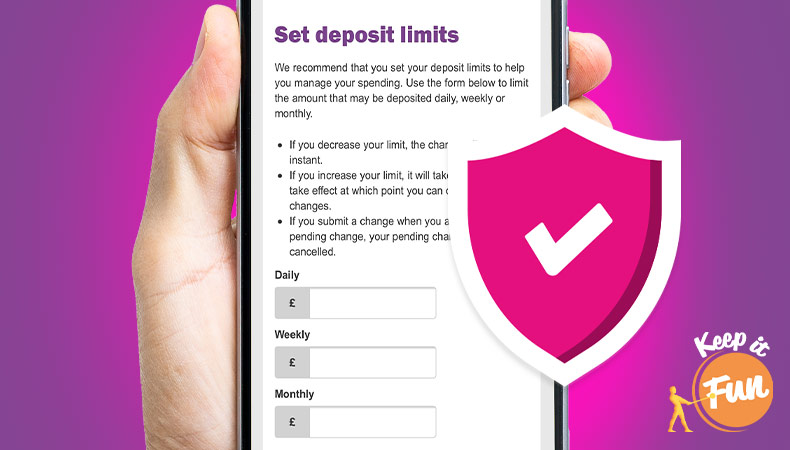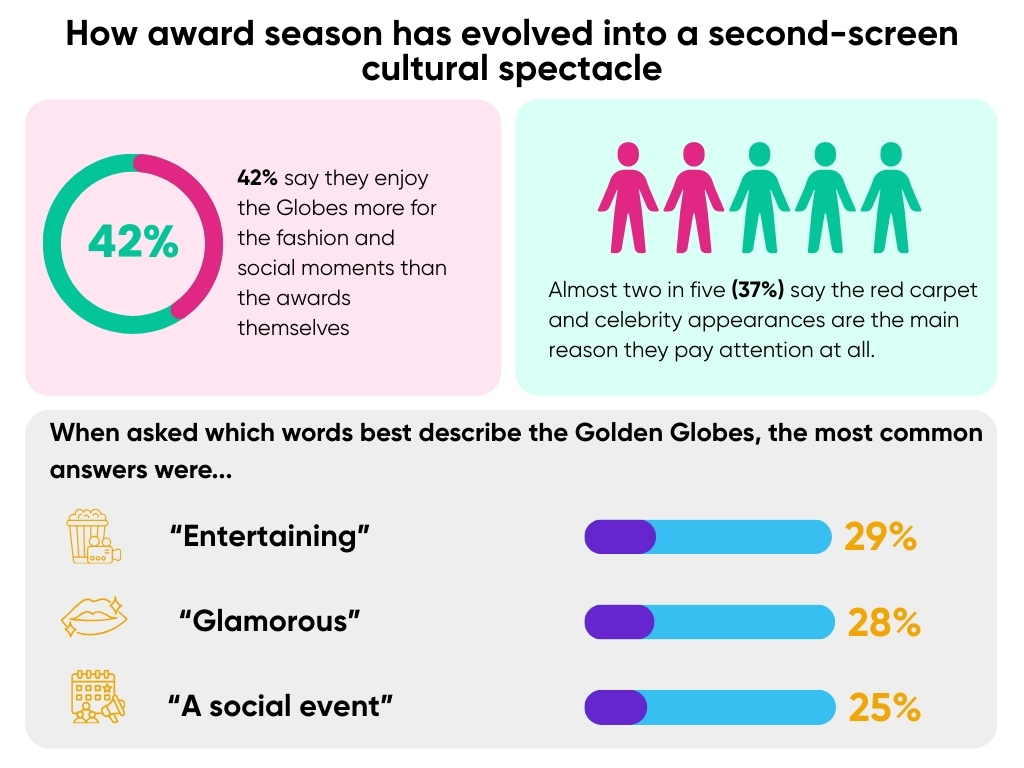How to Use Your Mobile Device Safely

Staying safe on your mobile device is incredibly important because we use them all the time for nearly everything important in our lives – such as messaging, booking appointments, playing online bingo sharing files and even mobile banking. Your personal information should always be kept safe because if someone were to get a hold of this device they could cause some serious damage.
As we store so much information in our mobile devices they are targets for online threats and, due to their portability, they are also targets for physical theft. Online security threats include malware such as worms and spyware, unauthorised access and phishing. Luckily there are steps you can take to prevent falling victim to malicious software, hackers or theft and also keep yourself secure when playing online bingo at your favourite online casino.
Basic Protection
Protecting your mobile device starts before you even get online. Having strong passwords and using biometrics to control authorised access is the first step everyone should take to securing their mobile device.
- Lock Your Device – Most phones have a screen lock that requires a password or a personalised shape or pattern to be entered in order to grant access to the device. Make your passwords difficult to crack but keep them memorable, as if you forget it you might lock yourself out of your device by mistake. If your mobile device allows you to use two-factor authentication then use it, do whatever it takes to keep your device as secure as possible.
- Biometrics – Using face recognition or a fingerprint scanner to unlock your mobile device is also a strong method of protecting your phone against unauthorised access. While an eight-character long password with a mixture of alphanumeric characters can be difficult to crack, using the biometric security features of your device can make unauthorised access nearly impossible.
- Encryption – While passwords and biometrics are great ways of preventing someone from using your device, the data stored on your device can be accessed in other ways. A SIM card or microSD card in the device that has information stored on it can be accessed through other devices such as laptops and computers. It is important to keep sensitive data that has been saved to your device safe, and there is software available that can encrypt files or folders so that a code is needed to access the data. This software is often free to download and use and provide you with automated protection of your mobile device. Also remember to always keep backups of your data on other devices.
Make Sure Your Wi-Fi is Secure
Free Wi-Fi is available nearly everywhere these days, and it is common for everyone to connect to free Wi-Fi wherever they can to save on their data usage. But keeping your mobile device online by using free Wi-Fi networks can leave you susceptible to attacks if the network is not secure. Open networks allow malicious users to monitor network traffic and get your usernames, passwords and other sensitive information. To protect against this, make sure to use applications that secure your connection and give you information about the wireless networks you are connecting to. WPA (Wi-Fi Protected Access) networks are more secure, and less susceptible to attacks, than WEP (Wired Equivalent Privacy) networks.
As an added measure to keeping your device safe from open wireless networks, you should disable your wireless connectivity while you aren’t using it. This will not only save on battery life, but it will also prevent you from automatically connecting to unencrypted networks.
Using a VPN (Virtual Private Network) client to connect to networks that you aren’t sure are safe is a great way to keep yourself protected – by securely connecting you to a network and keeping your browsing activity hidden from any prying eyes on the network. A VPN can be very useful when connecting to non-HTTPS sites as these are notorious for MITM (Man-In-The-Middle) attacks, which allow malicious users to eavesdrop on your activity and even get hold of your passwords.
Install Antivirus Software
Some online casino games will have apps and files associated with them that your device will try to download. You should be wary of any file being downloaded from the internet as some of them could be packed with malicious code that, once launched on your device, can send your data and information to the hackers responsible for the code. Installing antivirus software can help prevent your device from downloading any malicious files programs by telling you which applications and files are dangerous, blocking unknown callers and even erasing your data if your device is stolen or lost. Some antivirus software can also delete your browser history and delete cookies, which store your login information.
Which Sites Are Safe?
When choosing an online casino to play at, security should be your top priority – you are handing over sensitive information and putting your money on the line, so a bit of caution here can save you a lot of trouble. The first thing you need to do is check that the company in question has a gambling license. This shows that the company is compliant with gambling laws and that they offer fair services to their customers. Only legitimate sites have a gambling license and becoming accredited can take a lot of time and effort. A license also means much more than offering real money prizes; it shows that the site and its technology are safe and secure for customers.
Whatever site you use to play online bingo, you should be able to find licensing information on the online bingo site’s homepage, as well as in their privacy policy. If the site has only one of these, or neither, then it might be a better bet to take your money and information elsewhere.
Additionally, if the site makes it difficult to obtain this information, i.e. it is not clearly presented on the homepage, then that is another red flag. Legitimate companies want their customers to feel protected when playing on their site and should go out of their way to ensure that their license is clearly visible. For example, Mecca Bingo states its licensing clearly at the bottom of every page on our site.
Another thing to remember is that visibility across a variety of mediums can be a good indicator that the online casino is fully compliant; a company that makes themselves highly visible online is likely to be operating legally. However, on that buries its head in the sand is probably doing something they don’t want the regulatory committees to know about.
Updates and Some Basic Tips and Tricks
- Updates – Keeping your mobile device up to date makes sure that the security in the firmware on the device is able to protect you as well as possible. New loopholes and exploits are being discovered all the time, and with technology moving so rapidly these days, you need to stay updated to protect it from as many vulnerabilities as possible.
- Autofill – Some sites and apps will automatically fill in your login information for you when you arrive at the login screen. Try to get into a habit of turning off any autofill or “remember me” functions on all sites that you visit, and manually input your login details.
- Log out – Most apps and websites will keep you logged in while you are away from them so that you can quickly get straight back to what you were doing before you left. This can be dangerous as if unauthorised access is gained from your device then there will be nothing preventing access to your profile and information through these apps on your device. Always manually log out of sites and apps that you use that have online connectivity.
- Trust is Key – You should only be downloading applications and files from trusted and secure stores such as Apple’s App Store. You never know what kind of malicious code could be embedded in files downloaded from untrusted sources.
Keeping your mobile device secure and protected while online is not an easy task – and the rules are constantly changing as hackers and malicious users discover more ways to interact with your data and personal information. Make sure that you are aware of any and all suspicious activity taking place on your device and online accounts, and act swiftly if you suspect anything.
Now that you know how to stay safe on your mobile device when you are online, why not take a seat at one of our online bingo tables or any of our great online slots games? We have a massive selection of online slots games, from classic favourites to games based on some of the most popular TV shows and movies. Take your pick – you’re bound to find something you love! At Mecca Bingo your safety is one of our primary concerns, so rest assured you’ll have a safe and sound experience with us.